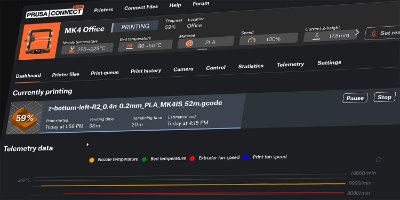
Control the Printing Process
Check the printing process from everywhere via Prusa Connect. You can use any webcam or your old phone or tablet as a hassle-free solution. Support for time lapses will be available in a future update.

Prusa Connect is a cloud remote printing solution developed in-house by Prusa Research. It allows you to manage G-codes and control your 3D printer remotely, no matter where you are.
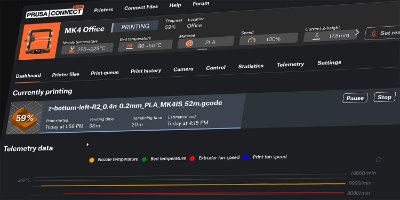
Check the printing process from everywhere via Prusa Connect. You can use any webcam or your old phone or tablet as a hassle-free solution. Support for time lapses will be available in a future update.

With Prusa Connect, you are not limited only to one printer. You can add more printers and distribute the jobs and files between them. You can find the list of supported printers below.
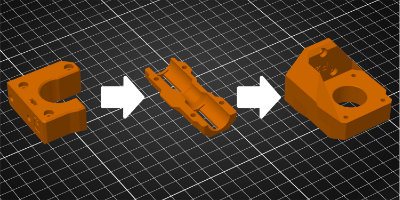
Every printer in Prusa Connect has its own print queue and history. You can browse old projects and add new ones to the queue – and Prusa Connect will take care of the rest.
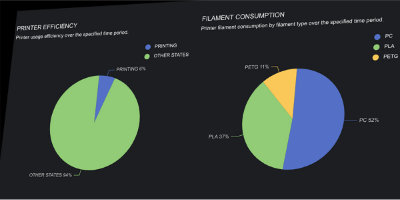
Keep track of the efficiency and filament consumption of your printers. In Prusa Connect, you can also find real-time telemetry data for each printer and in-depth print job logs.

Thanks to the native integration with our in-house developed slicing software, you are able to send G-codes directly from PrusaSlicer to the cloud storage of Prusa Connect or to the printer via the local network.

One of our main goals is to secure your data as much as possible. All transfers of files and other communication are encrypted (SSL) and authorized to ensure the safety of your designs.

Not everyone can have a printer and computer in the same room. Thanks to Prusa Connect and PrusaLink, you can say goodbye to your USB drives and SD cards. Simply transfer files via the cloud or directly using the local network.

Join the Prusa Education initiative, explore awesome projects and make them with your class. With Prusa Connect you can collect projects from your students, control multiple printers and evaluate results.
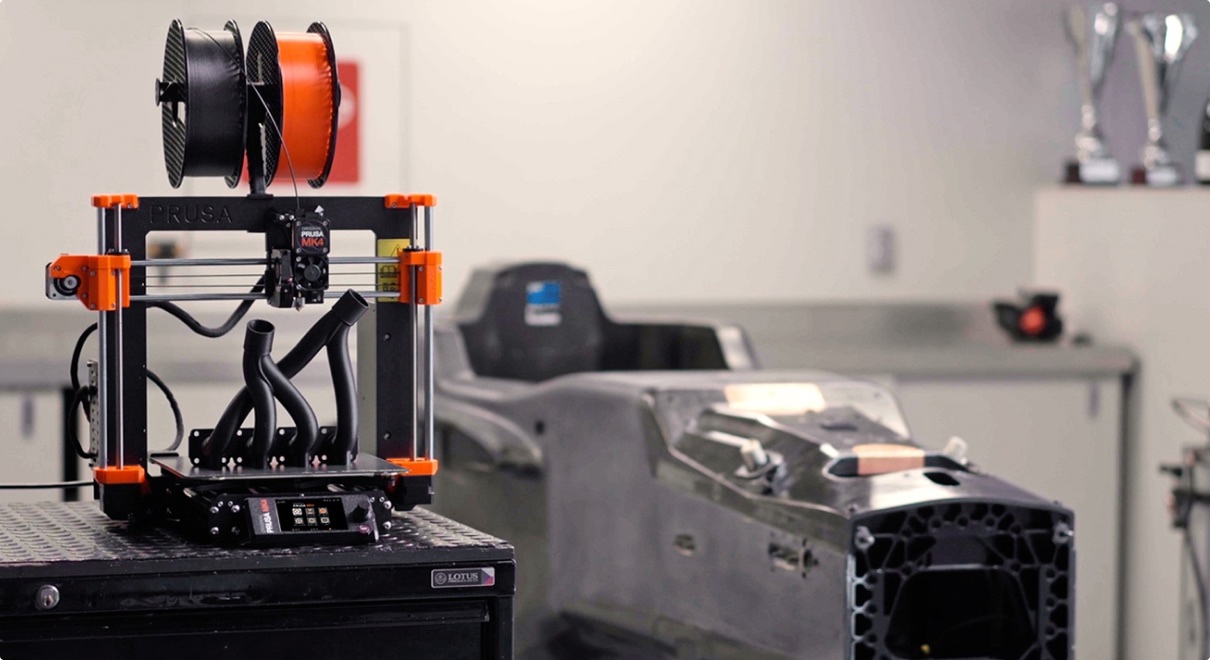
Thanks to our long-term experience with the operation of one of the biggest printing farms in the world (600+ printers), we are updating Prusa Connect with features focused on controlling a large number of printers. If you need a consultation on this use case, let us know.

Prusa Core One

Original Prusa MK4S

Original Prusa MK4
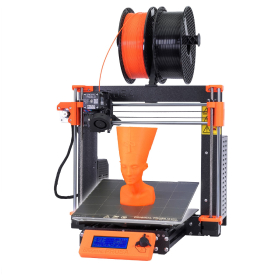
Original Prusa MK3S+
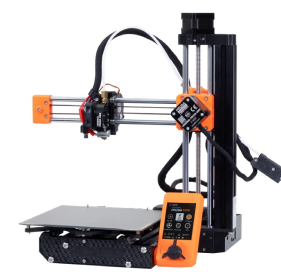
Original Prusa MINI+
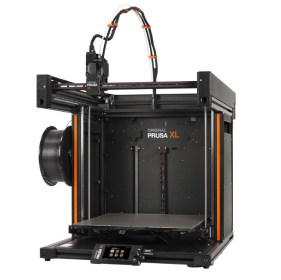
Original Prusa XL
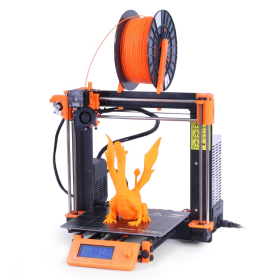
Original Prusa MK2.5